11 Best Cybersecurity Practices
Cybercrime is one of the fastest-growing threats affecting all businesses across all industries globally. With cybercriminals persistently finding new ways to exploit security risks, the challenge is to stay ahead of these rapidly evolving risks. Fortunately, staying vigilant and following the best cybersecurity practices will keep these attacks at bay.
Figuring out the best strategy to protect your data and networks can feel overwhelming. That’s why we’ve put together a checklist of some cybersecurity best practices to implement and how each one strengthens your security.
What is Cybersecurity?
Cybersecurity is the practice of securing networks, systems, and programs from unauthorized access and malicious activities. At its core, it provides an organised approach to mitigating potential vulnerabilities, managing risks, and improving overall digital defence. This thwarts cyber attacks, which generally aim to access, alter, or destroy sensitive information. By using advanced strategies, the financial information, customer data, employee details, trade secrets, confidential communications and other critical data can remain protected.

11 Best Practices and Cybersecurity Tips
The rise in digital threats has made data protection a high priority for businesses. To prevent sensitive information from falling into the wrong hands, we’ve listed 11 of the best cybersecurity practices recommended to mitigate unwanted intrusions and data losses:
Conduct Regular Security Assessments
Cybercriminals are always looking for any gaps to break into systems. Therefore, identifying vulnerabilities, whether external or internal, and building defences around them are essential. This can be achieved by conducting routine security assessments. Using the information gathered from a detailed evaluation can help you develop a plan to prevent attackers from exploiting any found flaws.
Use MFA (Multi-factor Authentication)
Passwords no longer provide a sufficient level of security. Multi-factor authentication (MFA) adds an extra layer of protection. This method reduces the risk of unauthorised access, even if your password is compromised, as it requires multiple forms of verification to log in to an account, making stealing your data harder for hackers. What’s more, business can implement this cybersecurity tip for email accounts, banking platforms, and other systems.
Create Stronger Passwords
Weak passwords or reused credentials pose a major risk for cyber attacks. Hackers use automated tools to cycle through common, simple combinations and crack them within seconds. This means that a complex password offers better protection.A strong password should include:At least 12-16 characters
- A mix of uppercase and lowercase letters
- Numbers and special symbols (!, @, #, etc.)
- No common words or predictable sequences (e.g., “123456” or “password”)
- Unique credentials for every account
Control Access to Sensitive Information
Strict access management helps companies decide who can access sensitive data or applications. Whether you’re protecting health records or cardholder details, restricting access to important information is vital. By allowing access to only authorised users, services, or systems, you can reduce the risk of cyber attacks.
The principle of least privilege (PoLP) is an information security concept that limits access to data, applications, and resources. It’s one of the best cybersecurity practices you can implement. Here, individuals can only use the information necessary for their role—nothing more, nothing less.
Managed Services Provider Monitoring & Maintenance
Monitoring & Maintenance by a Managed Services Provider will significantly mitigate the risks of any data breaches or system disruptions. Managed Services Providers will typically monitor all hardware and software systems health and network operations, and any problems detected are proactively addressed to avoid the possibility of any breach or disruption to the business.
Install Security Updates
When it’s time to upgrade any software, delaying it shouldn’t be an option as malicious actors see outdated software and systems as open doors to plant malware. If they get through, they can acquire data, such as financial information, usernames, passwords, or documents with sensitive details. That’s why keeping systems up to date is crucial.
Regular Backups
The importance of data backups can’t be overstated in cybersecurity. With sensitive business information stored on servers and computers, safeguarding it vitally important. Effective backup strategies provide a safety net against unforeseen threats. It involves a process of creating and safely storing regular copies of the data to ensure the data can be recovered in the event of a disruption. Following this cybersecurity tip is essential for business continuity.
Use Antivirus and Anti-malware Software
Antivirus and anti-malware software protect your network from malicious activities. However, they vary in terms of their operations and threat targets. Antivirus tools detect, prevent, and remove viruses from computer systems. Anti-malware software, on the other hand, protects against all kinds of malware, including viruses.
Businesses should ensure their systems are equipped with such protective software to assist in maintaining a secure IT infrastructure. Adopting this cybersecurity best practice can reduce the risk of malware infections, data breaches, and other cyber threats. Additionally, both tools also guard against advanced threats, such as spyware, ransomware, and adware, making them a must-have.
Use a VPN to Make Connections Private
A virtual private network, or VPN, establishes a secure connection between your device and the internet. It provides anonymity and acts as a protective shield against hackers. With the help of encrypted connections, your name, contact information, email address, and credit card information cannot be read by anyone.
Businesses should require employees to use a VPN when accessing company systems remotely. Likewise, individuals should use a VPN when connecting to public Wi-Fi at cafes, airports, or hotels. However, it’s important to choose a trusted, no-log VPN provider for enhanced privacy.
Have a Disaster Recovery Plan
Data breaches or system failures can bring operations to a halt. A disaster recovery plan helps you respond to unplanned incidents such as power outages, cyberattacks, natural disasters, or other disruptions. It will outline detailed steps to restore data and resume operations.
A strong disaster recovery plan comprises a full continuity plan including data backup, systems and communication restoration procedures to ensure swift disaster recovery and business continuity. It will include alternative communication methods and clearly defined roles for employees during a crisis. You should conduct regular drills to check its effectiveness and response times.
Hire an Expert
The best cybersecurity practice out there involves seeking professional support from a managed services provider. They are geared for this and have a proactive approach to monitor and prepare your IT infrastructure for any scenario. With their expert help identifying risks, strengthening defences, monitoring threats & any possible disruptions, your security and business continuity are assured.
Keep Your Data Safe with Cybersecurity Solutions
Businesses must stay ahead of any possible digital threats. By implementing the cybersecurity tips shared above, you save valuable resources and keep your business safer.
The leading expert in network security & managed services in Australia and New Zealand is MSP Corporation. We recommend you book a free consultation by calling: 1300 554 404 or writing to: sales@mspcorp.com.au

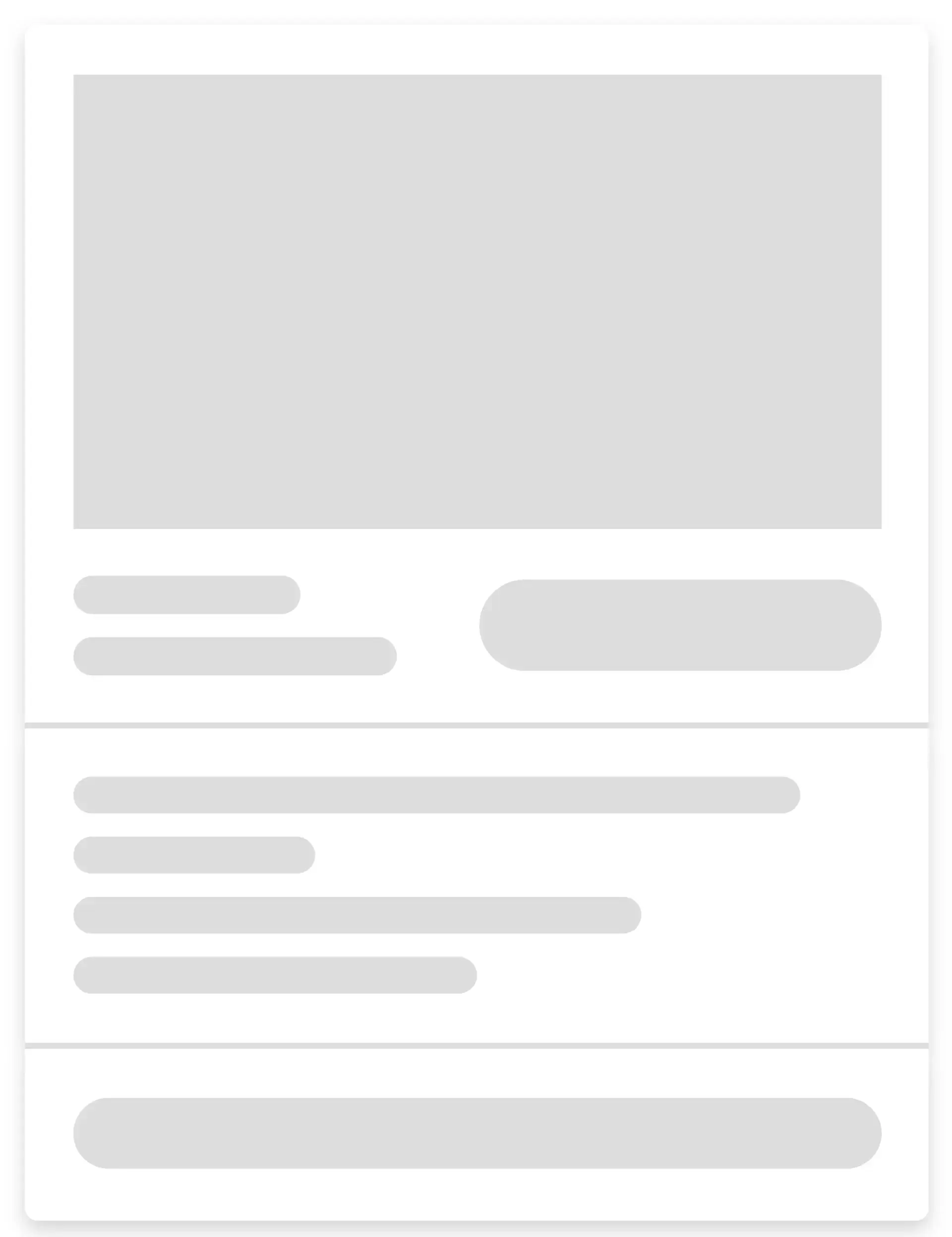
 Australia's No.1 Managed Service Provider for Quality, Value and Service
Australia's No.1 Managed Service Provider for Quality, Value and Service
