ChatGPT Vs Microsoft 365 Copilot: What’s the difference?
In today’s digital era, tools like ChatGPT and Microsoft 365 Copilot are becoming popular for their language generation capabilities. They both help users generate content, but their origins and purposes are the key differences. ChatGPT is a flexible text generator on its own. In contrast, Microsoft Copilot focuses on teamwork and productivity tasks. Despite their shared goal of creating text, these tools vary in how and where they’re used as well as their awareness of the situation. This makes them similar yet unique choices in the world of text generation.
What is ChatGPT?
Developed by OpenAI, ChatGPT is a language model specifically crafted for natural language processing. This tool can engage in conversations, answer questions, and generate contextually relevant responses. It’s known for its versatility in understanding prompts and providing relevant responses based on the input it receives.
Use Cases of ChatGPT
Use ChatGPT when you need help with creative writing or generating content ideas. It is a useful tool for brainstorming, answering questions, and participating in text-based conversations. Whether you’re crafting articles and stories, or just seeking text-based interaction, ChatGPT proves effective for various language-related tasks.
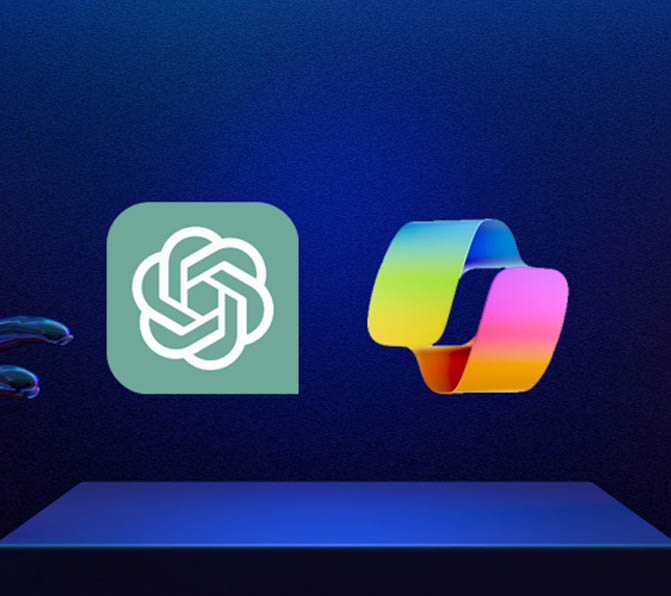
What is Microsoft 365 Copilot?
Microsoft 365 Copilot, on the other hand, is an AI-powered tool specifically integrated into the Microsoft 365 suite. It serves as a digital assistant for various tasks, including document creation, coding, and data analysis. Copilot can be tailored for small or Medium-sized Businesses (SMBs) to provide a cost-effective and user-friendly experience. Smaller businesses often face resource limitations. This makes Microsoft Copilot for small businesses an important tool for their growth and success.
Use Cases of Microsoft Copilot
Use Microsoft Copilot when you want assistance in writing, editing, and content creation in real-time using Microsoft 365 applications. It’s valuable for creating content in real time with others in applications like Word, PowerPoint, and Excel. If you aim to streamline communication and manage your inbox effectively in Outlook, Microsoft Copilot is the go-to tool. Additionally, for enhancing productivity in Teams meetings with real-time summaries and actionable points, Microsoft Copilot proves useful.
When you’re looking for AI-guided support for sales-related activities, Microsoft Copilot is the tool to use. With Microsoft Copilot for SMBs, you get access to a range of tools designed to enhance productivity and streamline operations. It’s ideal for various tasks within the Microsoft 365 suite, improving productivity and collaboration.
Understanding the Differences: ChatGPT Vs Copilot
When comparing Microsoft Copilot and ChatGPT, it’s essential to recognise their similarities and distinctions. Both tools have the power of generative AI through large language models and they share an intuitive chat-based interface. However, there are notable differences, such as:
| Aspect | Microsoft 365 Copilot | ChatGPT |
|---|---|---|
| Integration | Deep integration with Microsoft applications | Seamless integration into diverse platforms |
| Use Cases | Aims to assist users in a range of tasks, from document creation to meetings, leveraging Microsoft Graph and 365 apps | Composes essays, emails, and cover letters, creates lists, describes art, writes code, summarises content, creates poems, and builds resumes. |
| Collaboration | Emphasises collaboration in Microsoft 365 | Primarily individual use |
| User Interface | Workspace-friendly with Microsoft’s design principles | Focuses on a text-based interaction, providing a minimalist interface |
| Technology Core | Integrates large language models with Microsoft Graph | Powered by machine learning, deep learning, and NLP |
| Functionality | Personalised assistance across Microsoft 365 applications | Engaging and conversational, suitable for a variety of tasks |
| Internet Search Capability | Integrates with Microsoft Graph for comprehensive data access | Lacks internet search functionality, relies on pre-trained data |
| Access Method | Expected to be accessed within Microsoft 365 apps, specifics about access availability to be announced in the coming months | Accessed through the ChatGPT API for integration |
Deciding between Microsoft 365 Copilot and ChatGPT depends on your needs and preferences. Microsoft 365 Copilot is great for collaboration, while ChatGPT provides flexible, language-focused help for individuals. Knowing these distinctions helps users choose what suits them best.
When it comes to choosing an IT service provider in Sydney, MSP Corporation stands out as a top choice. Our focus is to deliver high-quality ICT solutions while improving systems and services across various industries. What sets us apart is our local expertise and 24/7 national coverage. Whether you require on-site or remote solutions, our experienced team can help you. We customise our IT solutions to suit the requirements of both small and large businesses.
To explore how we can help your business, call us on 1300 554 404 or email us at sales@mspcorp.com.au. We look forward to hearing from you and providing you with tailored solutions to meet your IT needs.
 Australia's No.1 Managed Service Provider for Quality, Value and Service
Australia's No.1 Managed Service Provider for Quality, Value and Service
