8 Ways to Boost Productivity with Microsoft Copilot
In the world of modern businesses, leveraging tools that enhance productivity is paramount. Microsoft Copilot emerges as a crucial tool for businesses that simplifies tasks without unnecessary complexities. It’s a solution that integrates into familiar platforms like Word, PowerPoint, and Excel to enhance your work processes.
As an integral part of Microsoft 365, Copilot functions as a helpful assistant. It aids in document writing, presentation building, and PivotTable creation in Excel. Moreover, it introduces a new chat experience called Business Chat. The tool simplifies the complex, making the workday smoother for small and medium-sized businesses.
How Microsoft Copilot Works?
Enhancing work efficiency is the primary object of Microsoft 365 Copilot. It provides a suite of user-friendly features. Let’s dive into its key functionalities:
- Copilot in Word: Copilot facilitates collaborative writing, editing, and summarising content in real time.
- Copilot in PowerPoint: It transforms ideas into presentations through natural language commands.
- Copilot in Excel: Copilot unlocks information, identifies trends, and facilitates the creation of professional data visualisations.
- Copilot in Outlook: It streamlines inbox management for more meaningful communication.
- Copilot in Teams: This tool contributes to elevated meeting productivity by providing real-time summaries and actionable points.
- Copilot in Power Platform: It empowers developers of all levels with low-code tools, accelerating the development process.

How Does Microsoft Copilot Boosts Productivity?
Microsoft Copilot offers a range of functionalities to enhance your workflow. From streamlining communication in Teams to saving time in email management with Outlook, it simplifies complex tasks. Let’s explore eight ways Microsoft Copilot can become your ally in boosting productivity.
1. Simplifying Tasks and Enhancing Efficiency
Microsoft Copilot transforms the way you work by simplifying tasks, such as creating meeting agendas and tracking expenses. It automates repetitive tasks, prioritises assignments, and efficiently delegates responsibilities within a team. Copilot excels in data management and summarises tasks for quick overviews. Customisable to specific business needs, it learns and adapts over time, ensuring continuous efficiency improvements.
2. Improving Communication
Communication is pivotal in any successful teamwork and Microsoft Copilot elevates it to a new level. Whether scheduling meetings, managing meetings, or summarising meeting discussions in a business chat, Copilot ensures effective communication. In Teams and Dynamics, it “listens” to meetings, provides summaries, creates tasks, and sends follow-up emails. This streamlines communication within the teams without spending too much time. Additionally, integrating Microsoft 365 Chat into your SMB operations can foster seamless communication and collaboration within the team.
3. Accelerating Skill Development:
More than a tool, Microsoft Copilot is a learning companion. It provides relevant examples and suggestions and enables developers to learn from its vast code library. Moreover, it proves to be a valuable asset for developers, particularly those who are still gaining experience in specific programming languages or frameworks. This support contributes to the skill development of the team, resulting in a more effective and capable workforce.
4. Cost Optimisation and Time Saving
Microsoft Copilot is a cost-effective and time-saving ally. The tool can streamline coding processes and reduce development time. This allows management to allocate their workforce to more strategic projects that drive business growth. Copilot’s assistance in identifying and fixing bugs early in the development cycle helps reduce the risk of costly issues arising in production. Furthermore, Microsoft Copilot for SMB is tailored to enhance efficiency, streamline tasks, and boost productivity.
5. Maintaining Code Quality
Code quality is of utmost priority in software development and Copilot ensures it stays top-notch. This reliable tool adheres to industry standards and coding practices. It identifies potential bugs, vulnerabilities, or deviations from coding guidelines, thereby enhancing overall code quality.
6. Improving Developer and Sales Productivity
Microsoft Copilot doesn’t just empower developers; it extends its benefits to sales teams. For developers, Copilot aids in code completion and provides context-based suggestions. In the sales domain, Microsoft Sales Copilot, introduced in July 2023, transformed sales-related activities. Accessible in tools like Outlook, Microsoft Teams, or Dynamics 365 Sales, Sales Copilot connects to CRM systems such as Salesforce. With AI-guided support, it assists in transitioning from on-premises to cloud-based applications.
7. Enhancing Data Security
Today, data breaches are prevalent and Microsoft Copilot serves as a safeguard for data security. It provides robust security measures including automatic blocking of suspicious emails and links. Furthermore, it involves monitoring for anomalies in user behaviour, enforcement of multi-factor authentication, and generation of security alerts for anomalous activities. Copilot enhances cybersecurity within Microsoft 365 applications. While it adds an extra layer of protection, it’s important to note it doesn’t replace a dedicated antivirus solution.
8. Fostering Creativity:
Microsoft 365 Copilot’s smart AI helps beat creative blocks. It suggests ideas, keywords, and related articles which makes writing less monotonous. The template library makes creating documents quick and easy. This tech encourages creativity and helps creators to produce more engaging content. If you are a business owner and just starting your firm, this tool is perfect for you. Microsoft Copilot for small business can help you streamline your work, manage projects, collaborate on documents, or enhance communication.
Why Choose Us for Microsoft 365 Copilot?
MSP Corporation ensures a seamless integration of Microsoft Copilot tailored to your business needs. We offer unmatched support and services, making us the ideal partner for businesses considering Microsoft 365 Copilot. Here’s why we stand out:
- 24/7 Customer Support: We offer constant support, ensuring your business gets assistance whenever needed.
- Multiple Domain Exposure: With experience across various domains, including manufacturing and services, we understand your business’s unique requirements.
- Diverse Range of Services: We handle a range of services and provide you with comprehensive solutions.
- Risk Identification: We identify potential risks in computer services, ensuring a smooth operation for your business.
- Ensure Data Safety: You can rely on us for advanced data security and improved confidentiality of your business.
- Flexible Programs: Choose from a variety of flexible programs, allowing your business to select services as needed without unnecessary expenses.
- Competitive Pricing: Our competitive pricing makes exclusive partnerships accessible for businesses of all sizes.
MSP Corporation is one of the most trusted computer consultants in Sydney. We offer reliable support for businesses considering Microsoft 365 Copilot. Contact us on 1300 554 404 or email us at sales@mspcorp.com.au.

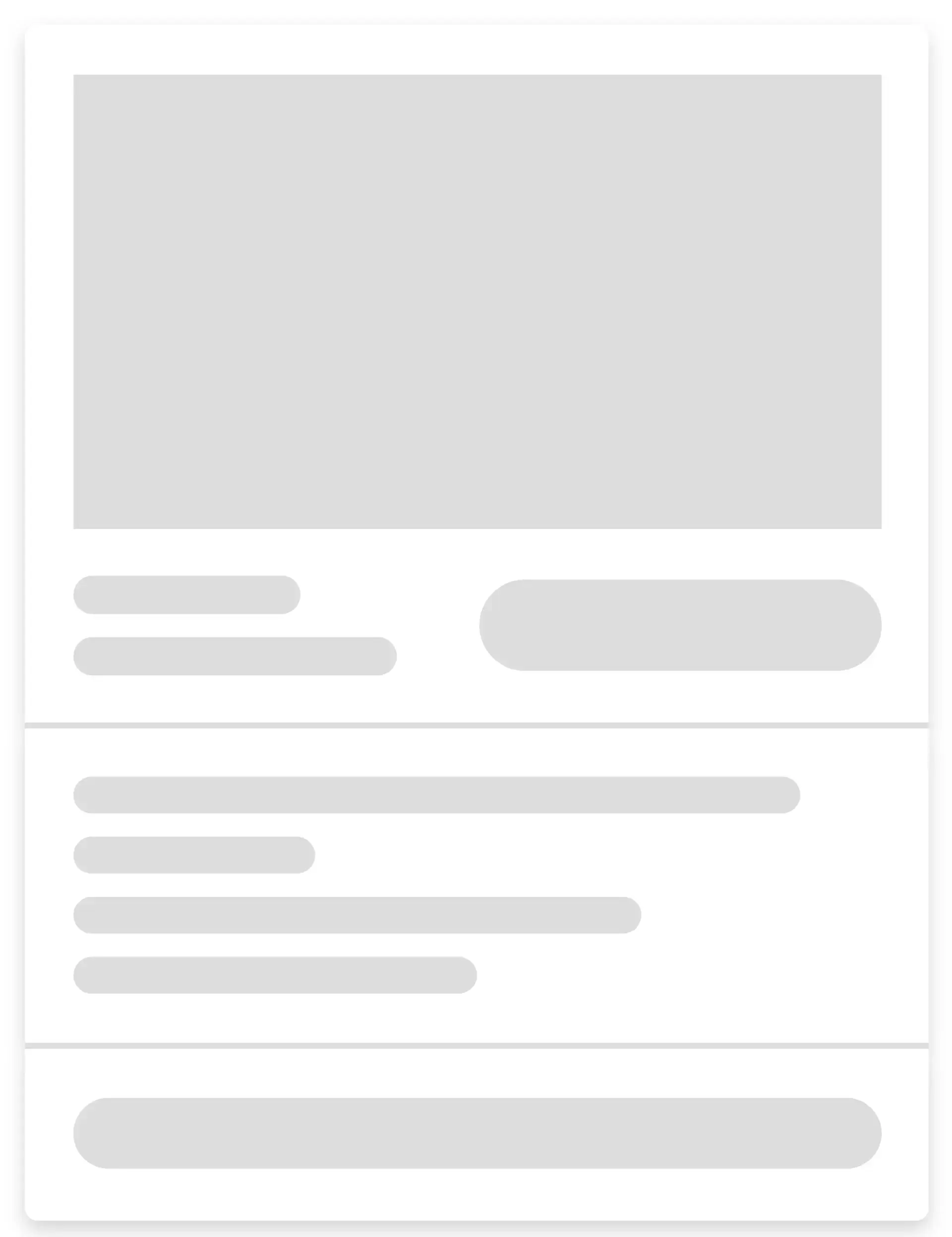
 Australia's No.1 Managed Service Provider for Quality, Value and Service
Australia's No.1 Managed Service Provider for Quality, Value and Service
